Table Of Content
Chapter 1: Intermediate Curves…. 7
1.1. Chapter Introduction………………………………………………………………………………………………. 7
1.2. Point Set – a combination of points……………………………………………………………………………. 7
1.3. Project Curve – Curve Mapping…………………………………………………………………………………. 7
1.4. Intersection Curve………………………………………………………………………………………………….. 7
1.5. Offset Curve…………………………………………………………………………………………………………… 7
1.6. Offset Curve In Face……………………………………………………………………………………………….. 7
1.7. Isocline Curve………………………………………………………………………………………………………… 7
1.8. Section Curve………………………………………………………………………………………………………… 7
1.9. Scale Curve……………………………………………………………………………………………………………. 7
1.10. Mirror Curve…………………………………………………………………………………………………………. 7
1.11. Text – Generate Text Based on Curves………………………………………………………………………. 7
1.12. Print Mark Text – Markup Text………………………………………………………………………………….. 7
1.13. Exercise: Creating Text on a Ruler……………………………………………………………………………. 7
1.2. Point Set……………………………………………………………………………………………………………….. 8
1.3. Project Curve – Curve Mapping……………………………………………………………………………….. 17
1.4 Intersection Curve…………………………………………………………………………………………………. 28
1.5. Offset Curve – translate the position for the curve………………………………………………………. 35
1.6. Offset Curve In Face……………………………………………………………………………………………… 40
1.7. Isocline Curve………………………………………………………………………………………………………. 50
1.8. Section Curve………………………………………………………………………………………………………. 57
1.9. Scale Curve………………………………………………………………………………………………………….. 71
1.10. Mirror Curve……………………………………………………………………………………………………….. 80
1.11. Text – Generate text based on curves……………………………………………………………………… 85
1.12. Print Mark Text………………………………………………………………………………………………….. 106
1.13. Exercise: Create text on a ruler……………………………………………………………………………. 112
chapter 2: ADVANCED CURVES………………………………………………… 123
2.1. Chapter Introduction…………………………………………………………………………………………… 123
2.2. Spine Curve……………………………………………………………………………………………………….. 123
2.3. Bridge Curve………………………………………………………………………………………………………. 131
2.4. Simplify Curve – Approximation for Curve……………………………………………………………….. 144
2.5. Circular Blend Curve……………………………………………………………………………………………. 146
2.6. Shadow Curve – the outline of the shadow………………………………………………………………. 154
2.6. Joining Curves…………………………………………………………………………………………………….. 180
2.7. Composite Curve………………………………………………………………………………………………… 182
2.8. Law Curve………………………………………………………………………………………………………….. 191
2.9. Comparison of Splines and Link Curves………………………………………………………………….. 201
2.10. Remove the link curve parameter…………………………………………………………………………. 206
2.11. Exercise: creating decorative veins………………………………………………………………………. 208
Chapter 3: Conics – Conical Curve………………………………………….. 213
3.1. Chapter Introduction…………………………………………………………………………………………… 213
3.2. Overview of the conical curve (Conic)…………………………………………………………………….. 214
3.3. Ellipse – elliptical practice……………………………………………………………………………………. 217
3.4. Parable……………………………………………………………………………………………………………… 221
3.5. Hyperbola………………………………………………………………………………………………………….. 225
3.6. Helix………………………………………………………………………………………………………………….. 229
3.7. General Conic – General Conic Curve…………………………………………………………………….. 246
Chapter 4: Pad & Pocket – Pads and Recesses…………………………………………….. 270
4.1. Chapter Introduction…………………………………………………………………………………………… 270
4.2. Pad & Pocket – create pads and recesses……………………………………………………………….. 271
4.3. General Pad – create a general pad………………………………………………………………………… 272
4.4. General Pocket – create a general pocket……………………………………………………………….. 282
4.5. Exercise: stamping details on curved surfaces………………………………………………………… 302
Chapter 5: Convergent Modeling……………………………………………………………. 314
5.1. Chapter Introduction…………………………………………………………………………………………… 314
5.2. Overview of Convergent Modeling………………………………………………………………………….. 315
5.3. Convergent Modeling Commands………………………………………………………………………….. 319
5.4. STL Import – standard triangular data import…………………………………………………………… 323
5.5. Convert Facet Body – convert facet body………………………………………………………………… 328
5.6. Facet Body from Body………………………………………………………………………………………….. 334
5.7. Facet Selection Rule……………………………………………………………………………………………. 337
5.8. Overview of Snip Facet Body…………………………………………………………………………………. 347
5.9. Snip Facet Body Exercises……………………………………………………………………………………. 355
5.10. Fill Hole……………………………………………………………………………………………………………. 366
5.11. Paint Facet Body – paint color on a small face……………………………………………………….. 379
5.12. Convergent Modeling Preferences – parameters for convergent design……………………… 384
Chapter 6: Convergent Design Operations…………………………………………….…….. 387
6.2. Cleanup Facet Body – cleanse a small face…………………………………………………………….. 388
6.3. Exercise: Facet Body……………………………………………………………………………………………. 397
6.4. Decimate Facet Body – Reduces the number of small faces for the body…………………….. 408
6.5. Decimate Facet Body – the practice of reducing the number of small faces…………………. 413
6.6. Subdivide Facet Body…………………………………………………………………………………………… 417
6.7. Smooth Facet Body……………………………………………………………………………………………… 426
6.8. Adjust Minimum Radius……………………………………………………………………………………….. 435
6.9. Offset Body – parallel movement to the body…………………………………………………………… 441
6.10. Merge Disjoint Facet Bodies………………………………………………………………………………… 445
6.11. Merge the bodies touching each other………………………………………………………………….. 453
6.12. Convergent Models in Drafting…………………………………………………………………………….. 459
Chapter 7: Facet Body Analysis………………………………………. 463
7.1. Chapter Introduction…………………………………………………………………………………………… 463
7.2. Facet Body Analysis – An Overview of Small Face Body Analysis………………………………… 464
7.3. Detect Primitives………………………………………………………………………………………………… 466
7.4. Deviation Gauge…………………………………………………………………………………………………. 471
7.5. Section Analysis………………………………………………………………………………………………….. 489
7.6. Facet Body Curvature – Curvature of the small face…………………………………………………. 500
7.7. Draft Analysis……………………………………………………………………………………………………… 503
7.8. Bevel Analysis Exercise………………………………………………………………………………………… 513
Chapter 8: Copy & Paste..………………………………………………………………………………………………. 522
8.1. Chapter Introduction…………………………………………………………………………………………… 522
8.2. Overview of copying and pasting assets………………………………………………………………….. 523
8.3. Practice copying and pasting components……………………………………………………………… 524
8.4. Practice copying and face pasting…………………………………………………………………………. 533
8.5. Exercise: Copy and paste an element…………………………………………………………………….. 536
Chapter 9: Reuse Library..……………………………………………………………………………………………… 559
9.1. Chapter Introduction…………………………………………………………………………………………… 559
9.2………………………………………………………………………………………………………………………….. 560
9.3. Practice creating a reusable custom library…………………………………………………………….. 581
9.4. Definition of sketch as a reusable object………………………………………………………………… 586
9.5. Define an asset as a reusable object………………………………………………………………………. 601
9.6. Define a face as a reusable object…………………………………………………………………………. 617
9.7. Define machine parts as reusable objects………………………………………………………………. 632
9.8. Knowledge Enabled Part Template – Defines a detailed template that contains knowledge 641
Chapter 10: User Defined Features.………………………………………………………………………………… 657
10.1. Chapter Introduction…………………………………………………………………………………………. 657
10.2. User Defined Features……………………………………………………………………………………….. 658
10.3. Benefits of customisers……………………………………………………………………………………… 660
10.4. Configuring User Defined Features Libraries………………………………………………………….. 664
10.5. Creating User Defined Features…………………………………………………………………………… 674
10.6. Inserting User Defined Features…………………………………………………………………………… 700
10.7. Redefining User Defined Features………………………………………………………………………… 713
10.8. Editing User Defined Features……………………………………………………………………………… 716
Chapter 11: Part Families………………………………………………………………………………………………. 720
11.1. Chapter Introduction…………………………………………………………………………………………. 720
11.2. Part Families Overview……………………………………………………………………………………….. 722
11.3. Creating a Part Family………………………………………………………………………………………… 726
11.4. Practice editing a Part Family………………………………………………………………………………. 737
11.5. Add members to the assembly…………………………………………………………………………….. 742
11.6. Part Family Member Selection Report…………………………………………………………………… 750
11.7. Best Experience About Part Families…………………………………………………………………….. 754
11.8. Pratice: Part Family Connector……………………………………………………………………………. 757
Chapter 12: Editing Operations – Some Editing Tools……………………………………….. 797
12.1. Chapter Introduction…………………………………………………………………………………………. 797
12.2. Solid Density – the density property of the block…………………………………………………….. 798
12.3. Renew Feature – refresh the component……………………………………………………………….. 800
12.4. Remove Parameters…………………………………………………………………………………………… 803
12.5. Suppress by Expression – block an element with an expression……………………………….. 807
12.6. Bicycle Pedal Project…………………………………………………………………………………………. 817
12.7. Snapshot – Snapshot Overview……………………………………………………………………………. 861
12.8. Practice with Snapshots…………………………………………………………………………………….. 867
Chapter 13: Translating Data.……………………………………………………………. 876
13.1. Chapter Introduction…………………………………………………………………………………………. 876
13.2. Translation File Types…………………………………………………………………………………………. 877
13.3. Considerations when compiling data……………………………………………………………………. 883
13.4. Translators……………………………………………………………………………………………………….. 885
13.5. Translating Files – Data Compilation Practice………………………………………………………… 888
13.6. Practice importing IGES, STEP, DXF, and DWG files………………………………………………… 895
13.7. Practice exporting IGES, STEP, DXF, and DWG files………………………………………………… 903
13.8. Base Part Files………………………………………………………………………………………………….. 912
13.9. Heal Geometry………………………………………………………………………………………………….. 914
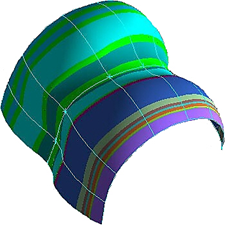

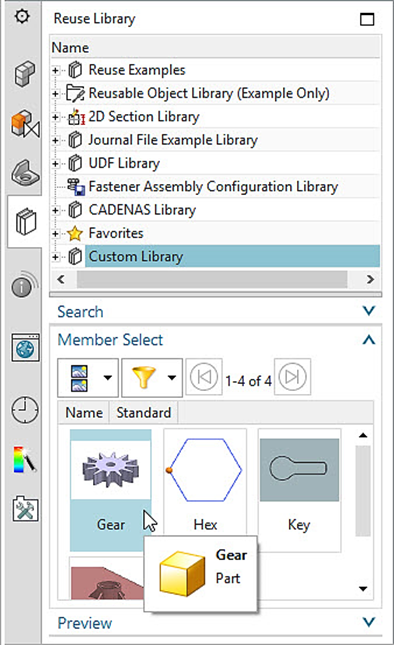
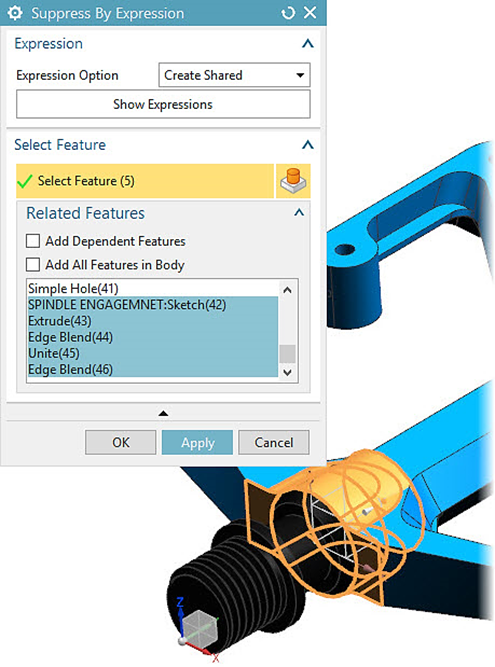

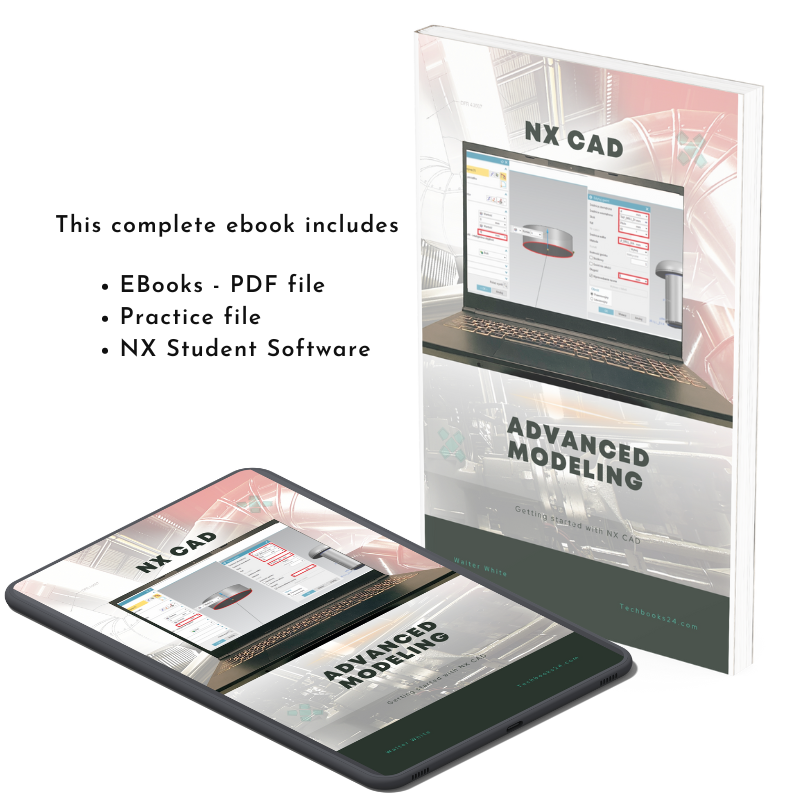

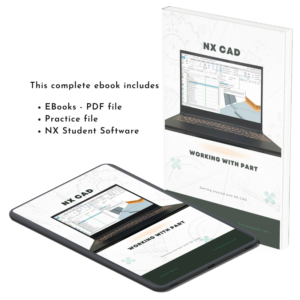

Tokyo (verified owner) –
I was hesitant to buy this book at first, but it’s proven to be worth every penny. The detailed explanations and practical exercises have greatly enhanced my understanding of advanced modeling techniques in NX.
Thomas Shelby (verified owner) –
After purchasing NX Advanced Modeling, I was impressed by how practical and informative it is. The content is well-structured, and the real-world examples have helped me apply advanced techniques to my projects more effectively.
David (verified owner) –
Having bought several NX books, this one stands out for its depth and clarity. It’s become my go-to reference for tackling complex modeling tasks. I highly recommend it to anyone looking to push their NX skills to the next level.
hank (verified owner) –
I purchased this book hoping to expand my knowledge, and it has exceeded my expectations. The instructions are clear, and the examples are directly applicable to my daily work. It’s a must-read for any NX user aiming to advance their capabilities.
Lincoln (verified owner) –
As a professional in the field, I found NX Advanced Modeling to be a crucial resource. The book dives deep into advanced features, helping me refine my skills and enhance my designs. It’s been a great investment for my career development.
German news –
The NX Advanced Modeling Design book seems like a comprehensive guide for those looking to enhance their CAD skills. It covers advanced topics like curve creation and component design, which are crucial for professional engineers. Completing this course will undoubtedly boost your design capabilities and efficiency. This book is a must-have for anyone serious about mastering NX. How does this book compare to other advanced CAD learning resources in terms of depth and practical application? German news in Russian (новости Германии)— quirky, bold, and hypnotically captivating. Like a telegram from a parallel Europe. Care to take a peek?