The NX 1926 version continues to deliver new and improved core modeling capabilities that boost daily user productivity and workflow efficiency. Key enhancements include:
- A completely redesigned Sketch experience.
- Improvements to frequently used commands: Extrude, Hole, Thread, Pattern, Boolean, and Model Compare.
- Enhanced Synchronous Modeling features, particularly with Hole objects.
- Numerous upgrades in Aero Design capabilities: Aero Shelf and Aero Step.
- New and improved freeform modeling features.
- Ongoing advancements in Convergent Modeling workflows.
Table of Contents
1. The Fully Enhanced Sketching Experience in NX 1926
- Automatic setup of geometric constraints for you?
- Accurate predictions of what you intend to drag or modify?
- Application of geometric constraints based on surrounding geometry?
You’ll save significant time with the new sketching capabilities in NX 1926, thanks to:
- The new Sketch Solver
- A completely redesigned user interaction model
2 Valuable Enhancements in the Extrude Command
According to usage data collected from NX software, Siemens has identified that the Extrude command is consistently one of the most frequently used features. Therefore, every enhancement made to the Extrude command brings significant value to NX users. In the NX 1926 release, the Extrude command is enhanced with:
- Additional options for Start and End values in the Extrude command.
- Improved input method for symmetric extrusions, making it more convenient to enter values.
- Enhanced automation in Boolean operation setups.
- Support for multiple bodies:
- If it intersects with a solid, it automatically performs “Subtract.”
- If it intersects with a surface, it automatically performs “Unite.”
- If no intersection occurs, it defaults to “None.”
- Improved preview functionality—displaying subtraction and intersection results more intuitively.
3 Enhanced Hole Command
The enhancements to the Hole command include:
- A simpler, more intuitive command dialog box.
- Added Chamfer option for holes.
- Multiple new options for hole Type and Form.
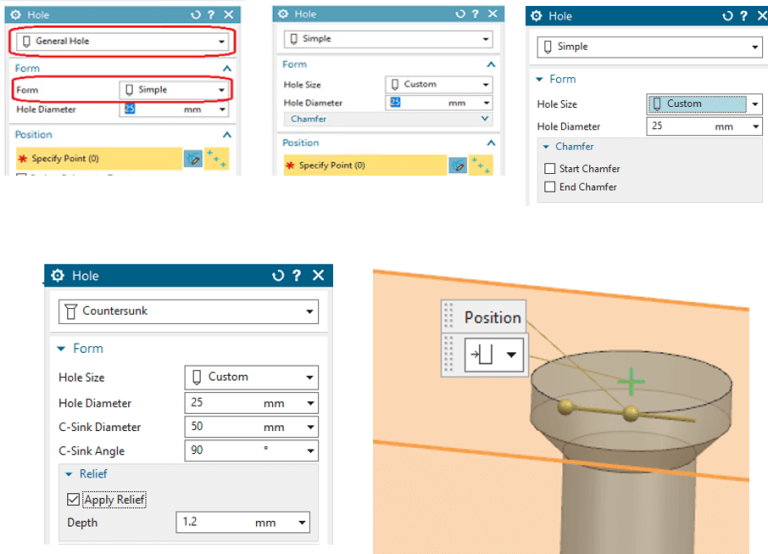
4. Additional Features for the Thread Command
The NX 1926 release introduces new enhancements to the Thread command, including:
- Expanded options for thread types and standards.
- Improved control over thread depth and termination.
- Enhanced user interface for easier parameter adjustments.
- More detailed visual preview of threads before finalizing the operation.
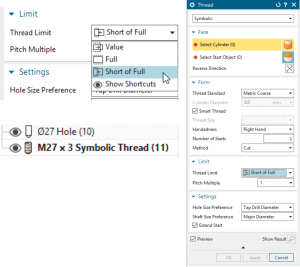
5. New Features for the Pattern Command
The Pattern command in NX 1926 introduces several small yet convenient enhancements, including:
- A new “Single” option in the Pattern method.
- Suppression and override versions for more control.
- Reusability of reference patterns.
- Support for multiple feature inputs.
- Multi-level patterning capabilities.
- Mirroring with the “symmetric” option.
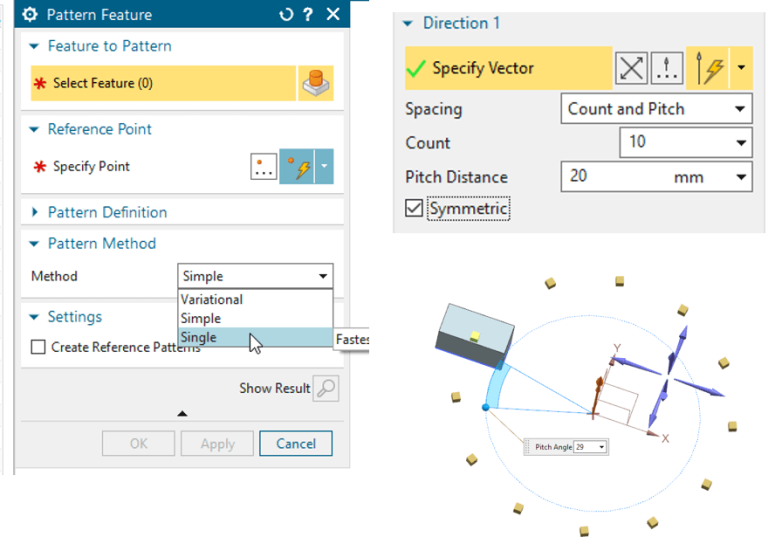
Read More Articles About NX
Learn More with NX Books
Buy Now!-
NX Advanced Modeling
-
NX Working With Parts
-
NX Assembly
